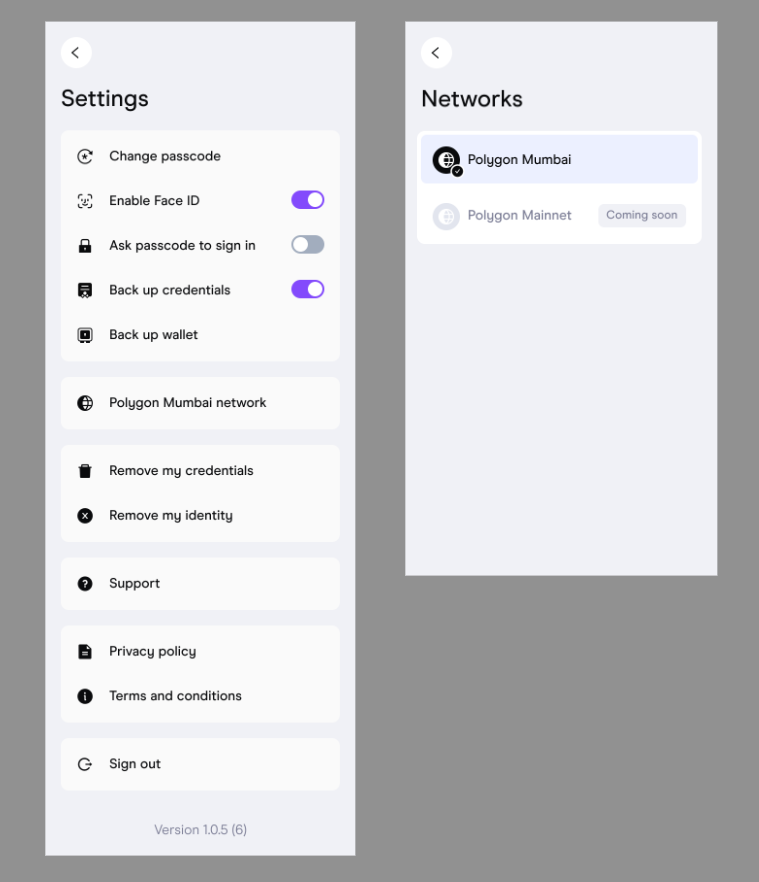Features
Profile Selection
Whenever an ID Holder creates a connection with an Issuer, the Holder can select what kind of profile is more appropriate for that interaction. In this way, aside from the public profile (the original DID), they can also have a different identifier, a private profile, for each connection they might have with an Issuer.
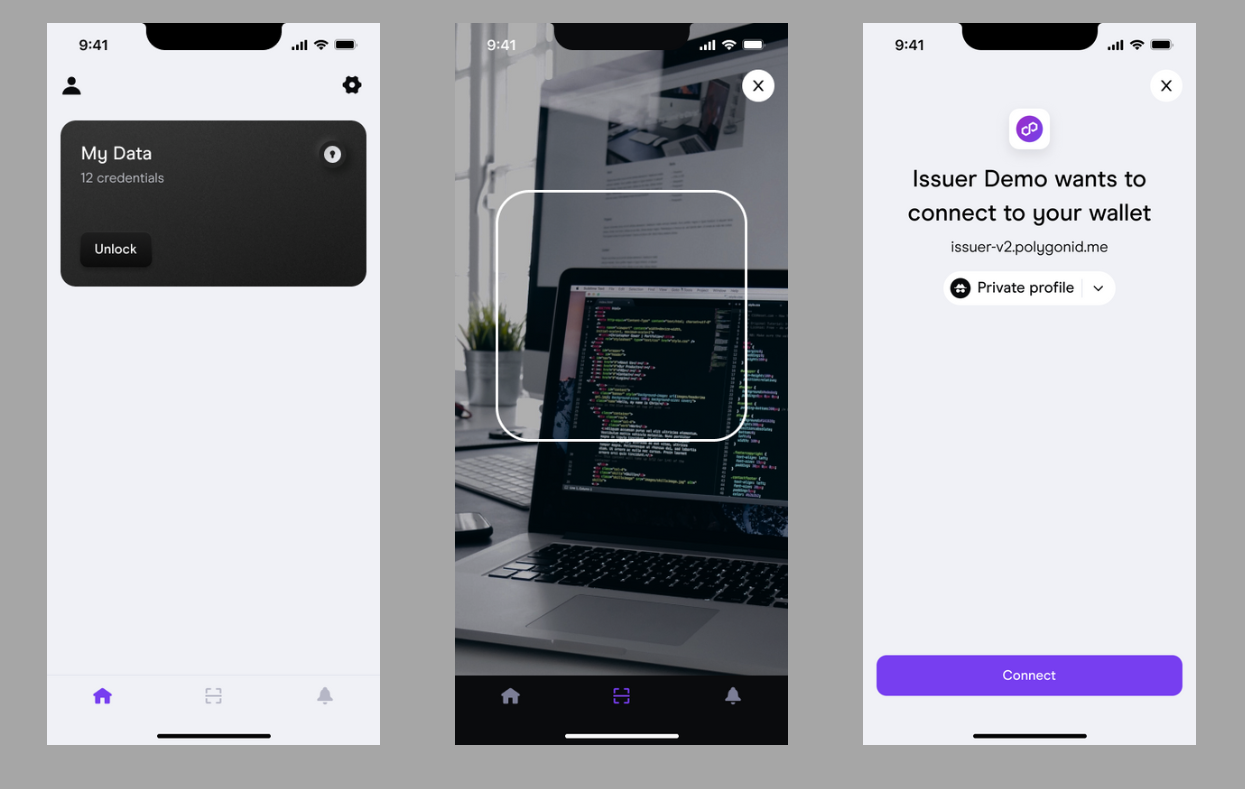
You can always switch profiles:
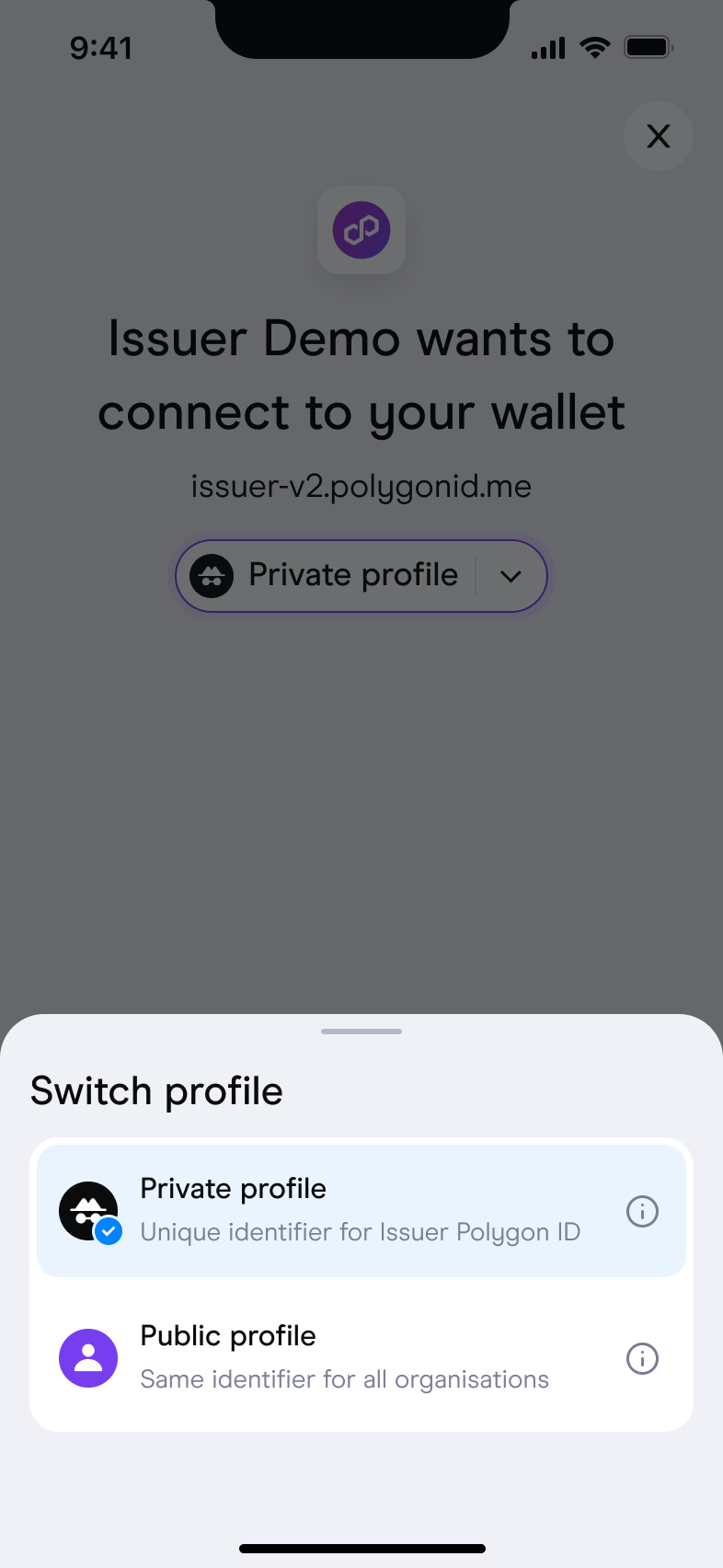
info
Your private profile generates a unique identifier for the organization you created it with, ensuring that your connections and interactions with them cannot be linked to any other organizations.
Switch Network
Switching networks is also available on Privado ID. You just need to reach the Settings menu and tap the network you would like to change to: